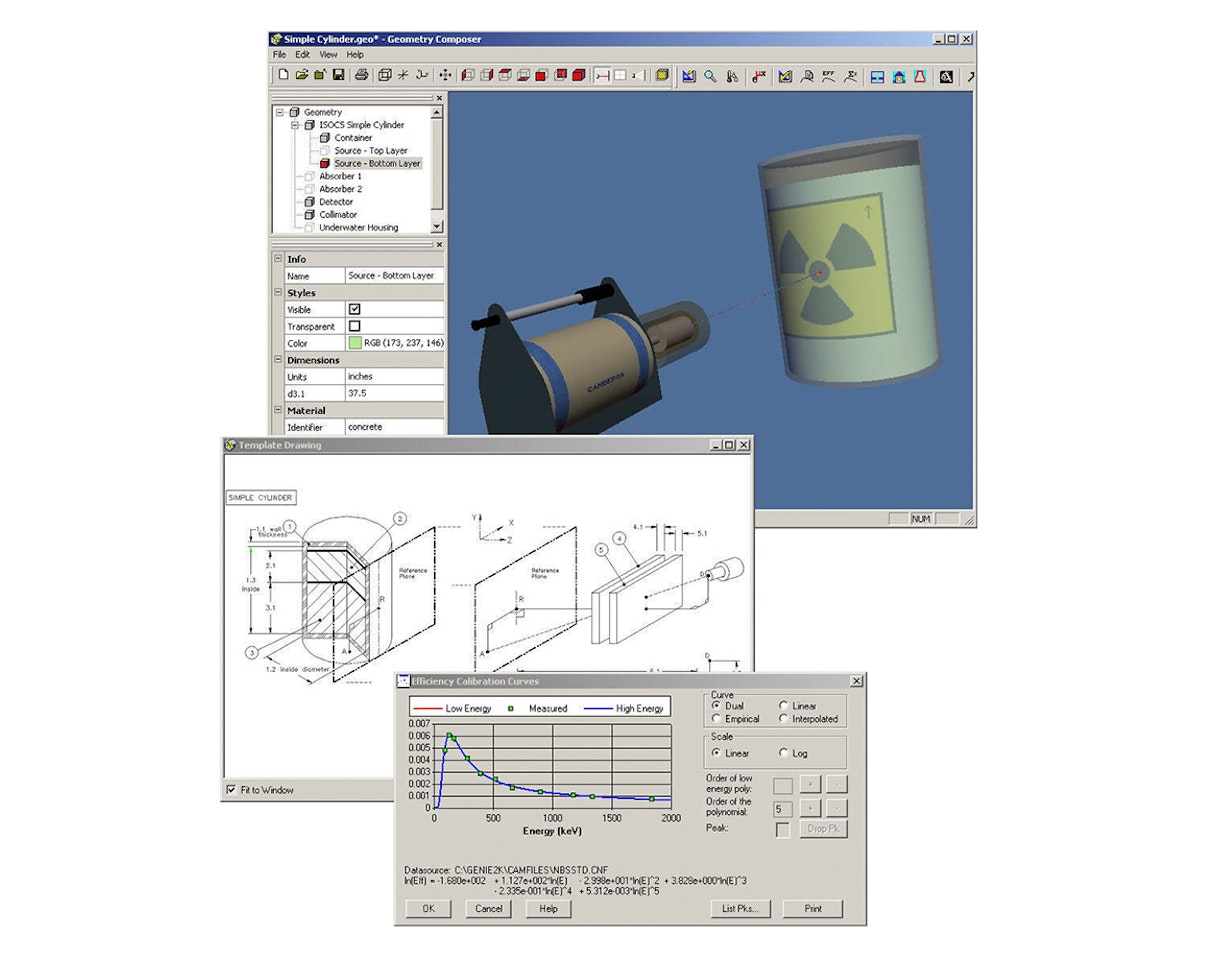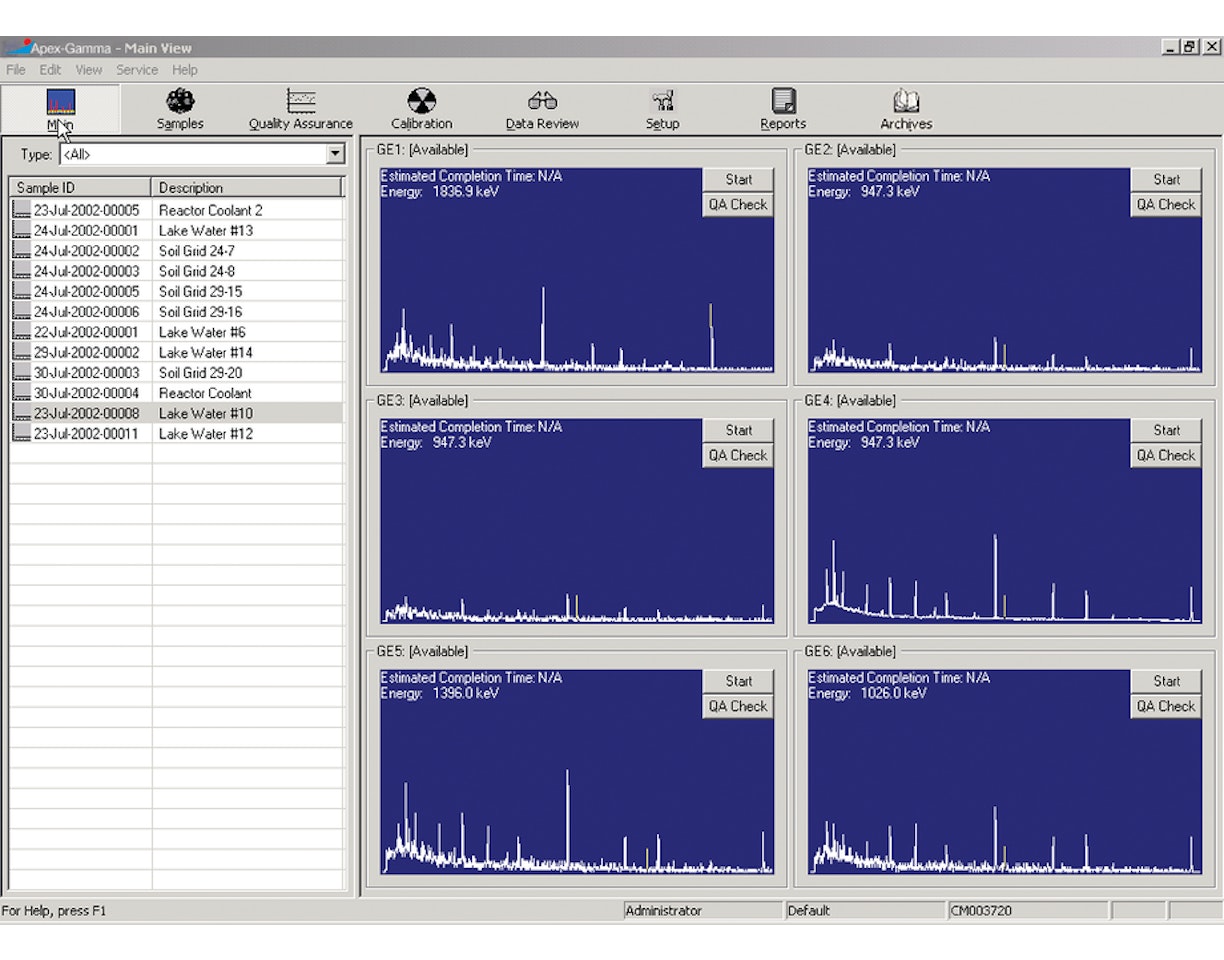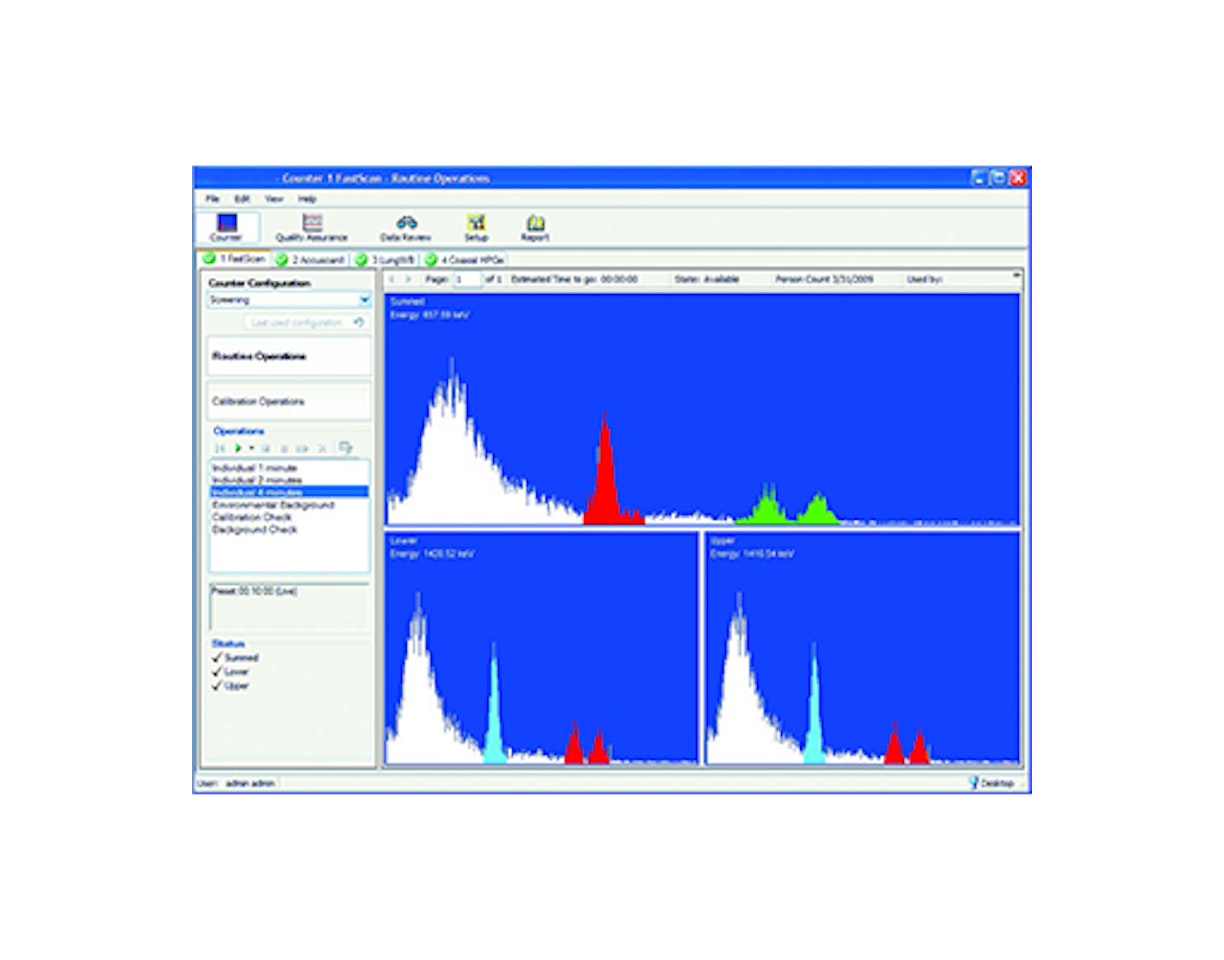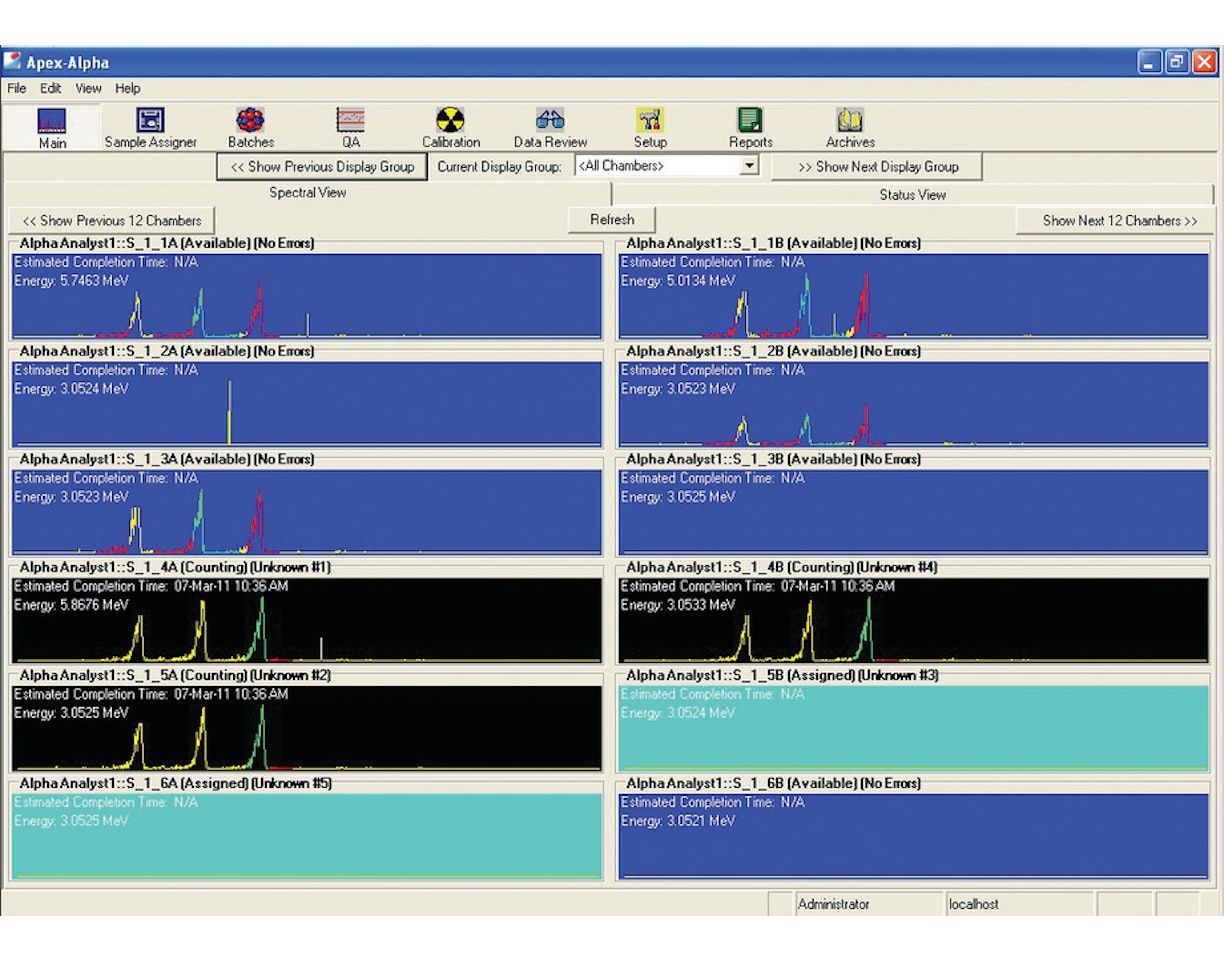Description
The suite includes robust data acquisition, interactive spectral display and results reporting, and industry-proven analysis algorithms for defensible radionuclide activity and decision limits results.
The Genie Spectroscopy suite and GenieLite™ software are available in single-input and multi-input models. The multi-input models provide independent support for multiple detector systems, allowing users to run independent counting on several detectors simultaneously. Acquisition and analysis capabilities are tightly integrated, providing a real-time spectral update display and straightforward operation of various counting operations. These operations can be performed on demand or incorporated into automatically executed workflows. Analysis results are viewable either in the integrated screen or a separate window (ideal for multi-monitor systems), allowing for side-by-side review of the spectrum while scrutinizing reported results. Reports now include user-focused interactive features, which will evolve the way spectroscopists perform data review.
The analysis algorithms of the Genie Spectroscopy suite provide complete peak and nuclide analysis capability for gamma ray spectra obtained from any type of gamma detector. Additionally, alpha spectrum analysis algorithms are included for advanced alpha spectrometry. Genie analysis algorithms are based on time proven methodologies with a long history of acceptance and refinements, and include, groundbreaking analysis and calibration techniques.
Analysis execution utilizes data resident in the Configuration Access Method (CAM) data structures native to all Genie Family systems. Results from each algorithm are also stored in CAM files, making the resultant data file a complete record of the entire analysis. This unique method of data storage greatly simplifies system administration, data transfer, data archiving, and any necessary reanalysis of archived spectra at a later date. Additionally, each algorithm is documented in detail in the Genie Customization Tools manual, easing traceability and independent verification of results.