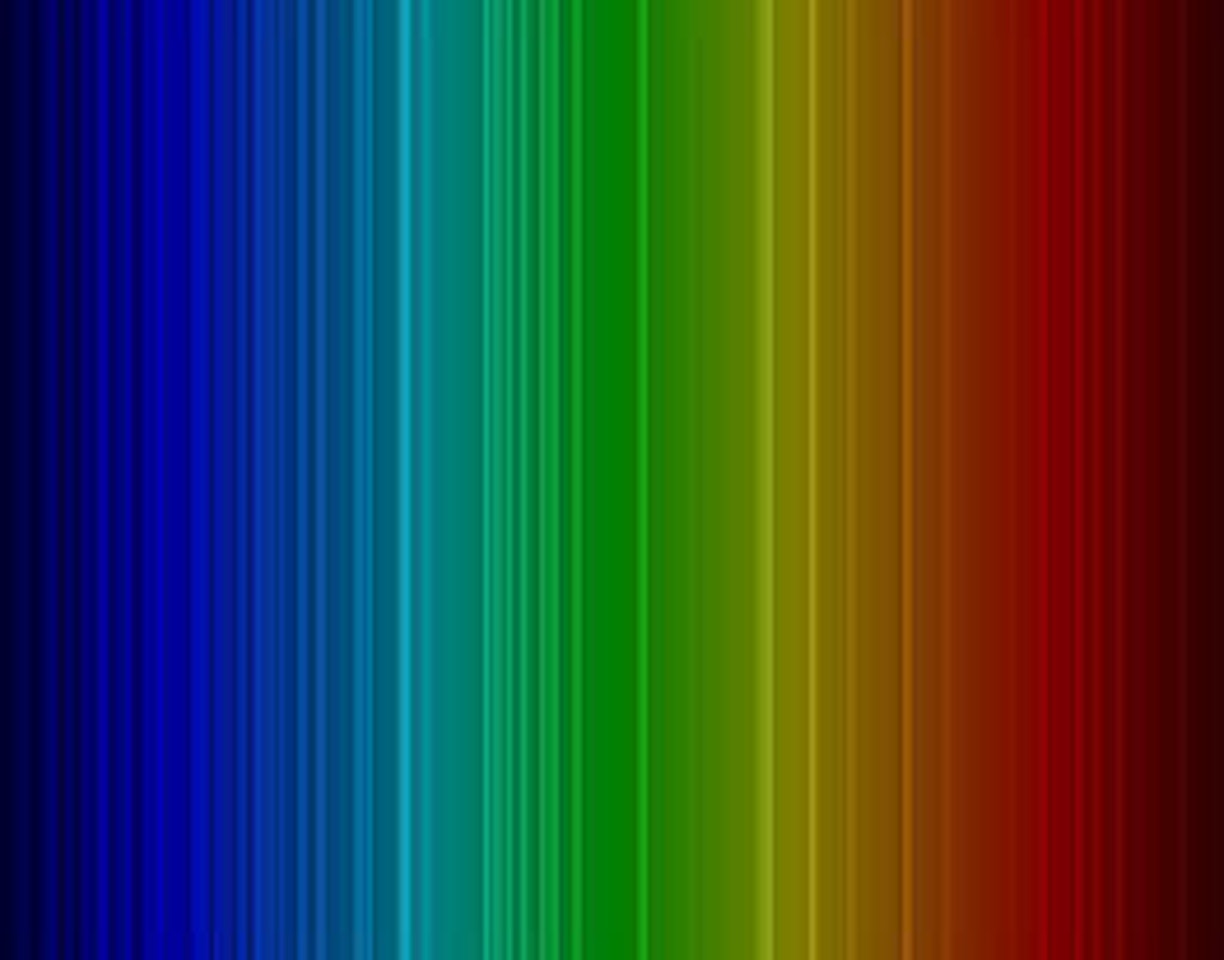Software Options for GR1™, Sigma™, and TN-15™ Family Devices
Genie™ Analysis with S545C Genie Bridge Spectrum Viewer
Genie Bridge Spectrum Viewer is the ideal way to achieve advanced spectroscopic analysis with the GR1 detectors. This lightweight application allows users to connect to the detector and acquire a spectrum, and then export directly to Genie software for full spectrum analysis and interface with ISOCS™ efficiency calibrations. Installation, device connection, and Export-to-Genie functions all can be done with just a few mouse clicks. Genie Bridge Spectrum Viewer is available as a free download from the website and is compatible with all current Genie analysis versions and the ISOCS/LabSOCS™ mathematical efficiency packages (Genie suite sold separately). The GR1 device, coupled with Genie analysis is the perfect combination for many portable spectroscopy applications requiring quantitative analysis (activity determination).
This software is free of charge. Click here and request access to download the software.
K-Spect Software
The K-Spect software establishes communications with the GR1 device enabling MCA control functions, spectrum acquisition, display, basic analysis and storage functions. Together, the GR1 unit and K-Spect software establish a basic gamma-ray spectroscopy system that is suitable for qualitative spectral inspection and ROI based gamma analysis.
This software is free of charge and can be downloaded from our Partner’s website with the following link:
Kromek SDK
The GR1 family of sensors is also supported by a software development kit (SDK). Called the Kromek-SDK, these software tools can be purchased from Mirion to allow end users to develop customized software applications to interact directly with the GR1 device. The tools provide complete setup and control of the key MCA functional parameters. The SDK supports both Windows and Linux-based systems. Some programming knowledge is required to implement this product.