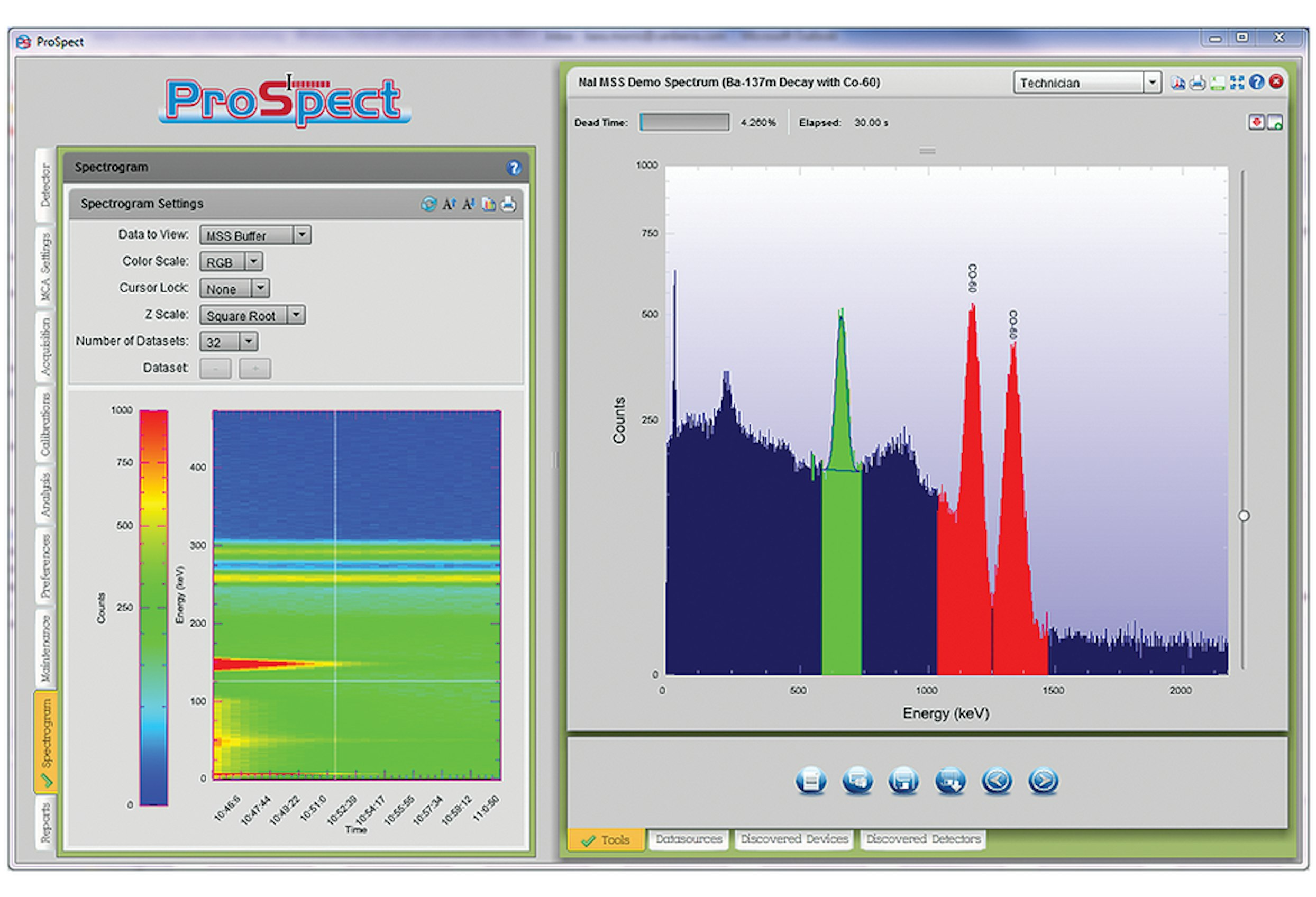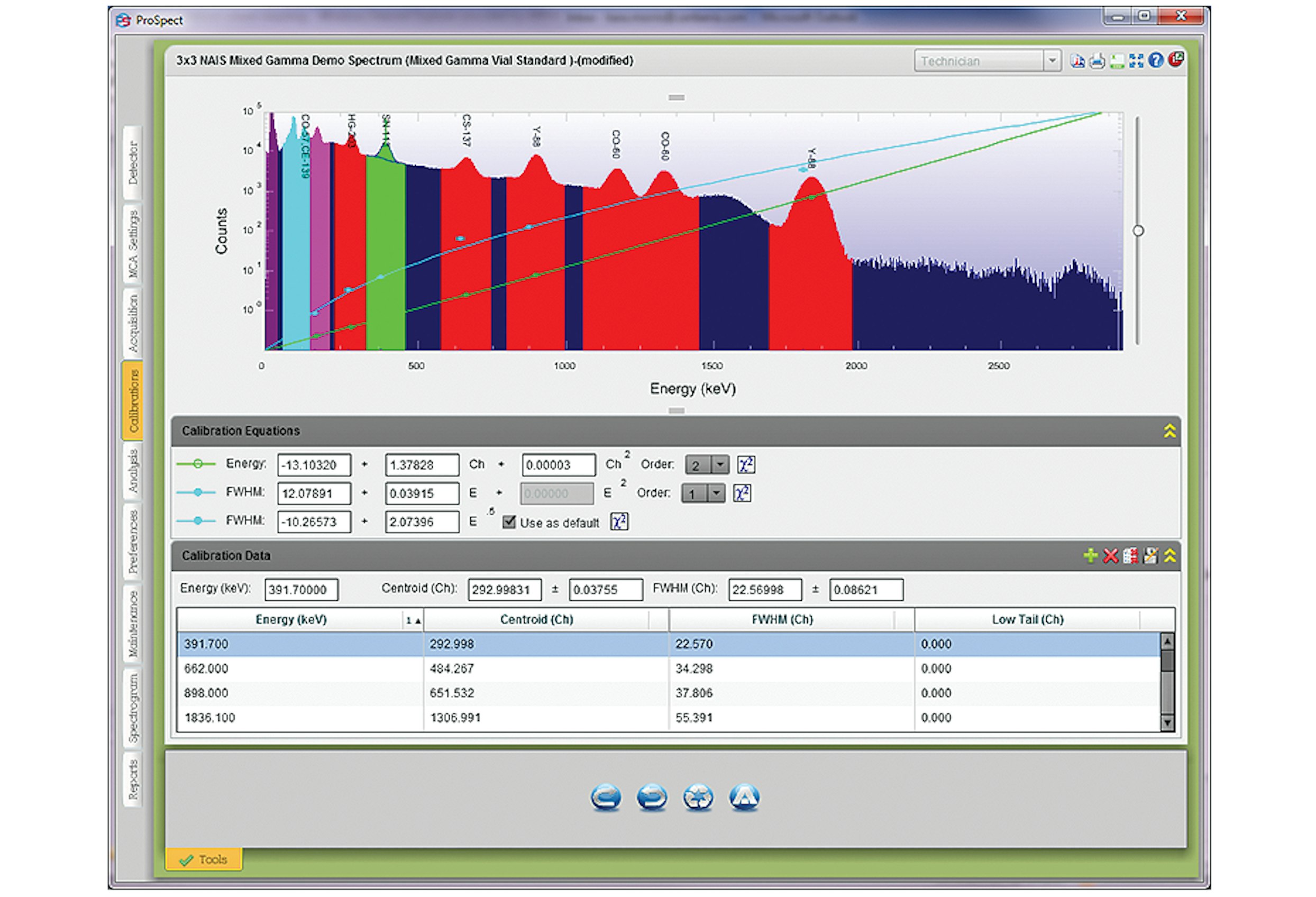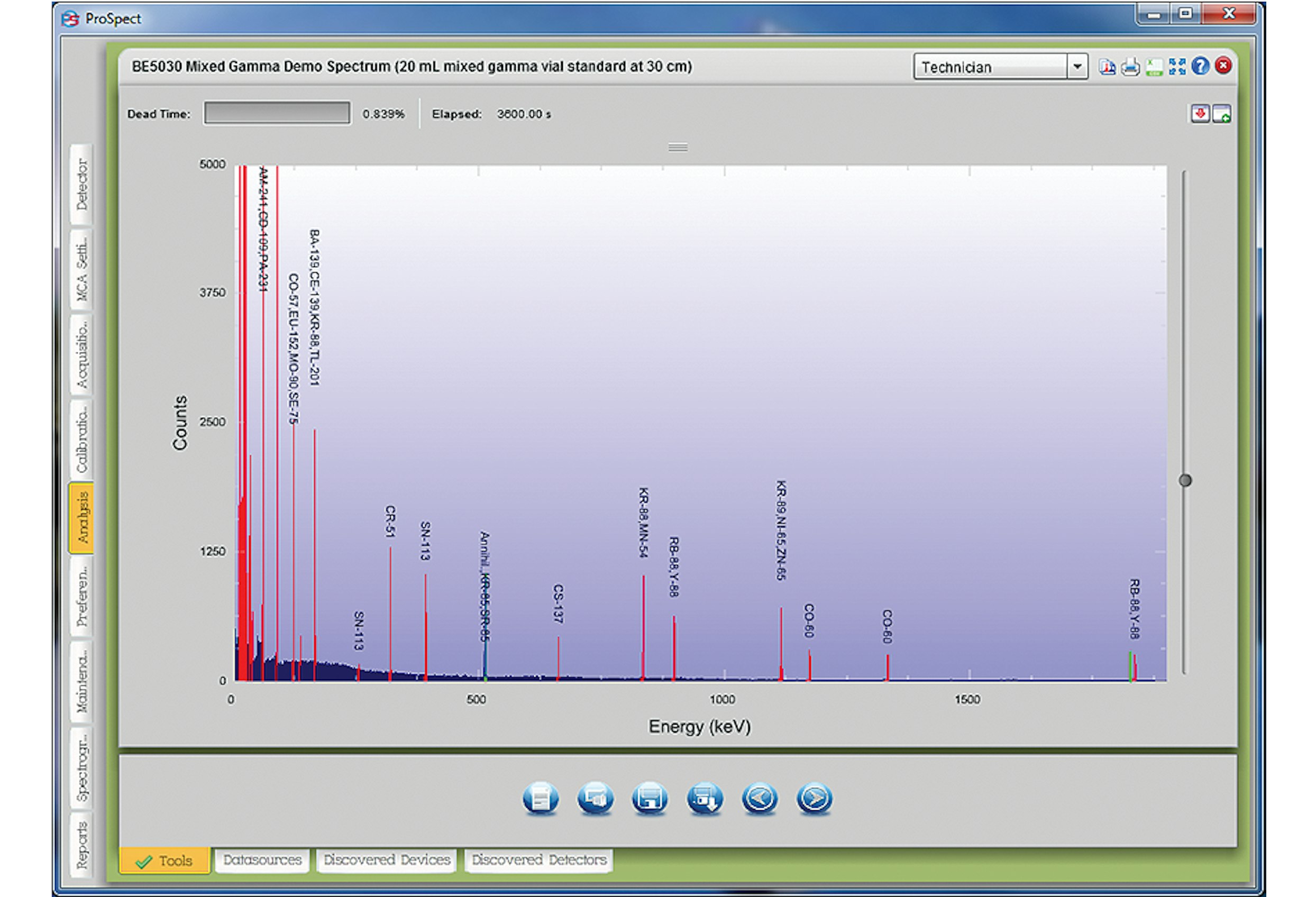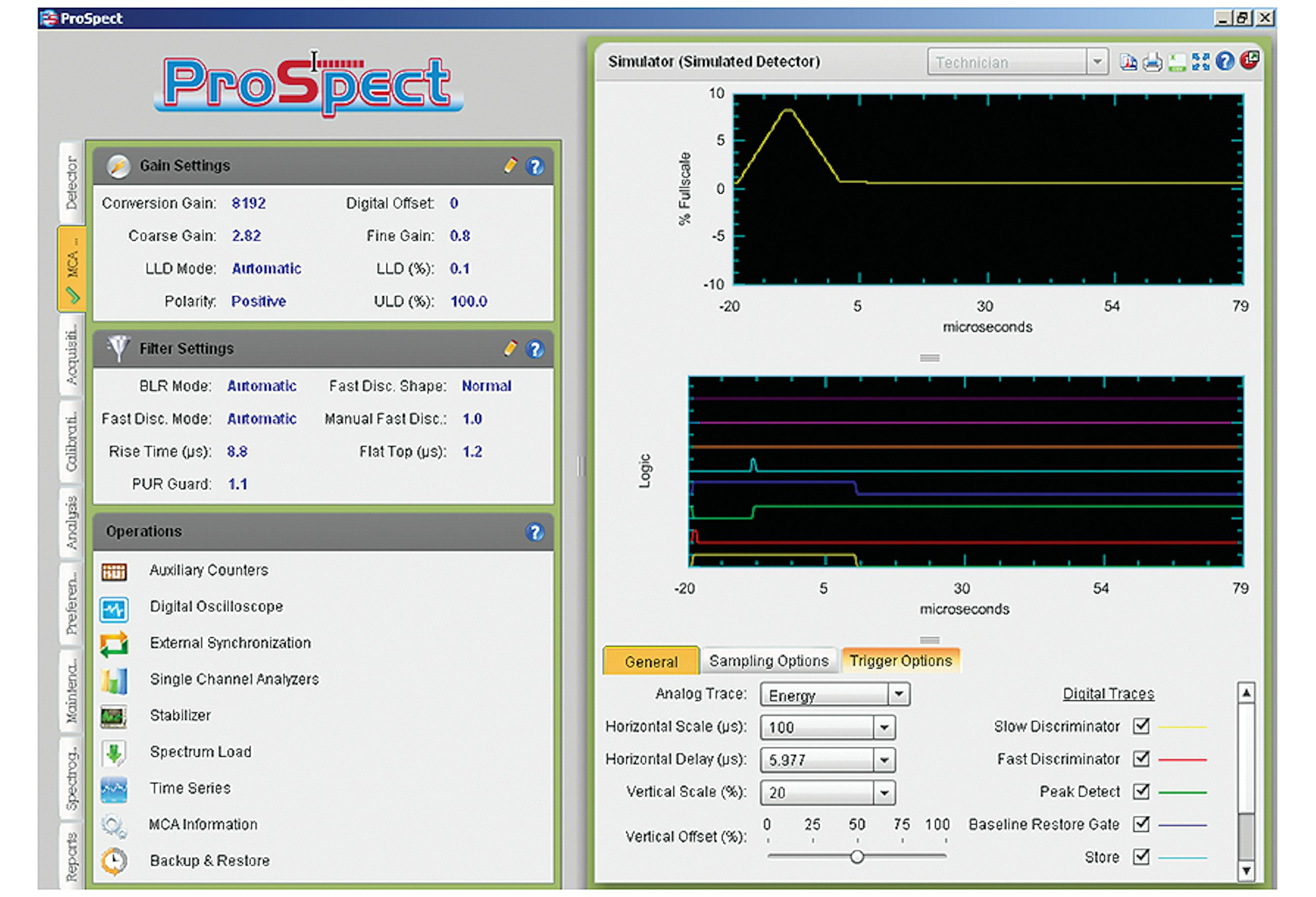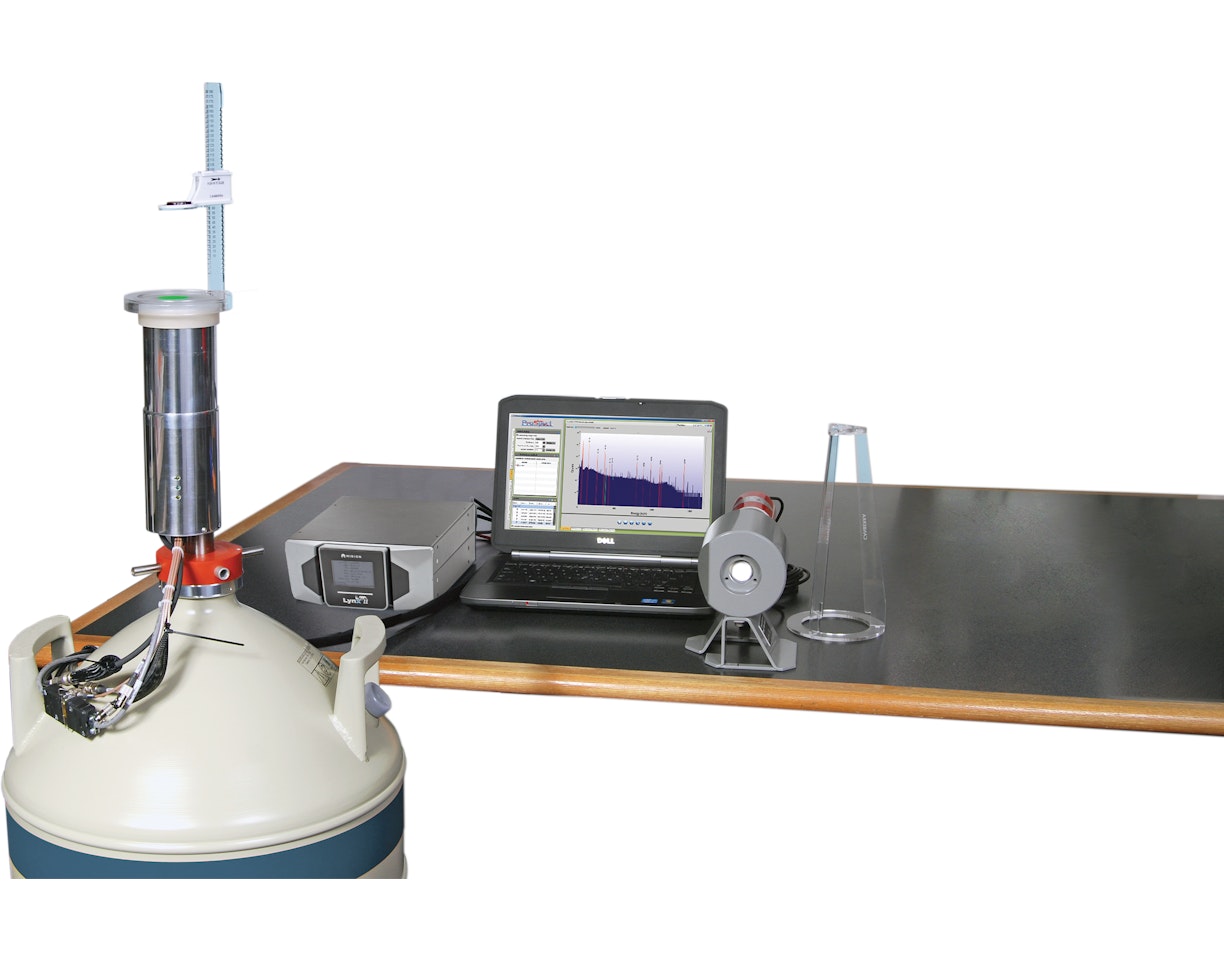Description
ProSpect software is an intuitive, but extremely versatile, software package for the acquisition and low complexity analysis of gamma spectroscopy data. Simplicity of use allows ProSpect software to be operated with minimal training by a broad range of users. Its modern and efficient user interface is an ideal solution for gamma spectroscopy training and basic counting applications. ProSpect software is Mirion's first in a line of new innovative spectroscopy software solutions, bringing an enhanced interactive approach to spectroscopy.
To accommodate the latest in our digital signal processing, the software fully supports the features of the Mirion Osprey and Lynx DSPs including the full suite of acquisition modes (Pulse Height Analysis, Multi-Channel Scaling, Multi-Spectral Scaling, List, Time-Stamped List, Single Channel Analyzers and Dual Loss Free Counting (Lynx only)) and General Purpose Input/Output (GPIO) functionality. This powerful functionality, coupled with ergonomics and ease of use, positions ProSpect software as the optimum software solution for advanced gamma spectroscopy research applications.
Intuitive Device Setup
Connecting to a detector with ProSpect software allows counting within minutes. Simply connecting your device to your computer or network will populate your device in two tabs provided at the bottom of the application; the Discovered Devices tab will show any compatible MCA that is connected to your computer or via a network, and the Discovered Detectors tab will show connected MCAs that have been configured with a detector definition – name, description, high voltage settings. The tabs show thumbnails displaying the state of the hardware (idle, waiting, busy, fault) and a snapshot of the data it contains.
Detectors or devices are opened via double-clicking the thumbnail. Detectors open with the defined configuration loaded (suitable for frequent counting with the same detector), while devices open in the last state of the MCA.
Full Range of Acquisition Modes
The software provides access to the full range of acquisition modes that are available on the Osprey and Lynx units:
- Pulse Height Analysis (PHA) acquires an energy histogram of all ADC events for spectroscopic analysis.
- Multi-Channel Scaling (MCS) acquires a time histogram of ADC events.
- Dual Loss Free Counting (DLFC) acquires two energy histograms of ADC events for spectroscopic analysis. One is a normal PHA histogram. The other is a live time corrected histogram. This is a Lynx device only feature, and is useful for high count rate applications where the dead time is high and accurate live time correction is required.
- LIST acquires the ADC data in event-by-event format, providing the energy of each event in a list.
- TLIST acquires the ADC data event-by-event format, providing the energy and time each event in a list.
- Multi-Spectral Scaling (MSS) is continuous segmented PHA spectral acquisitions, acquired in time slices, where the time between each acquisition is minimized.