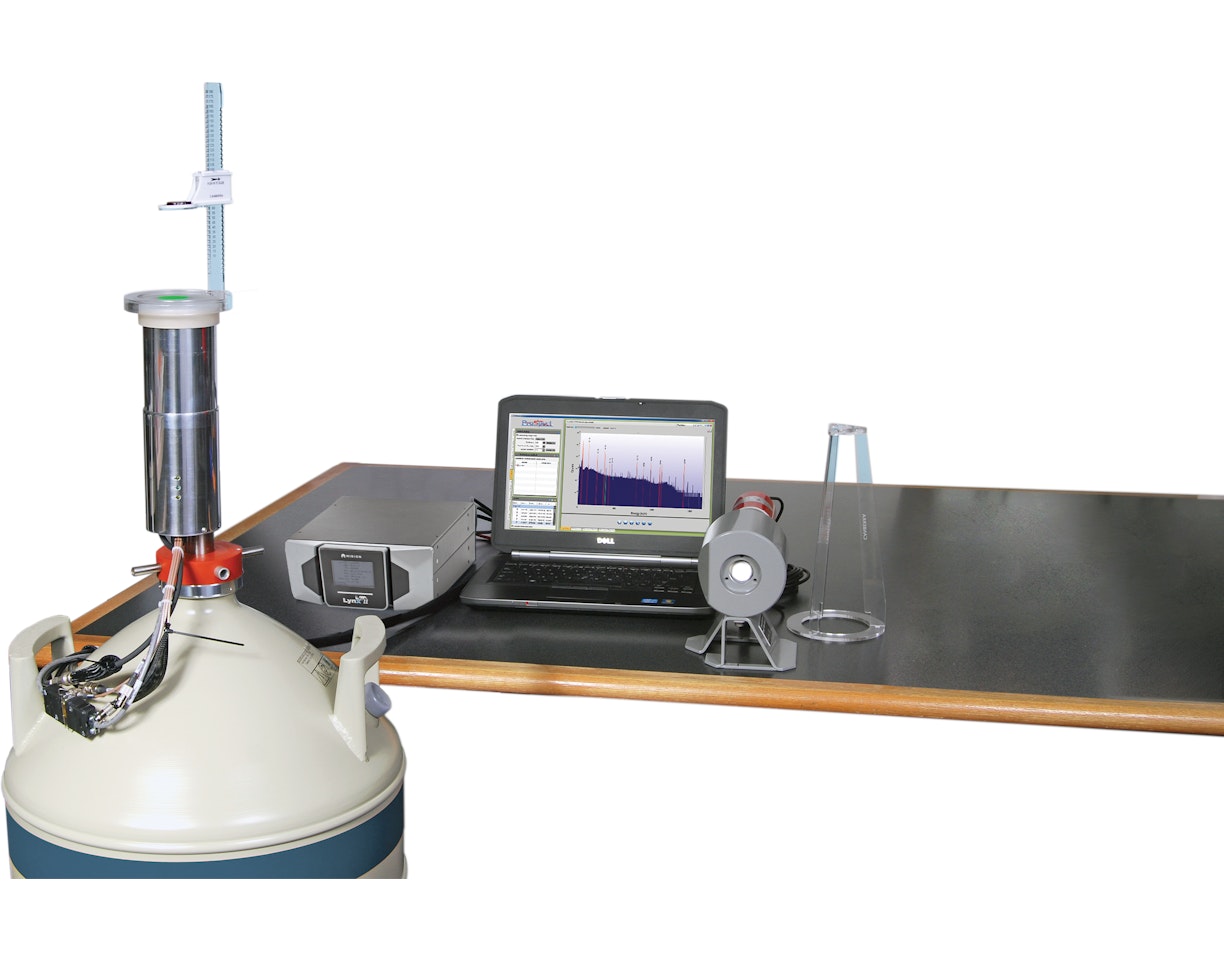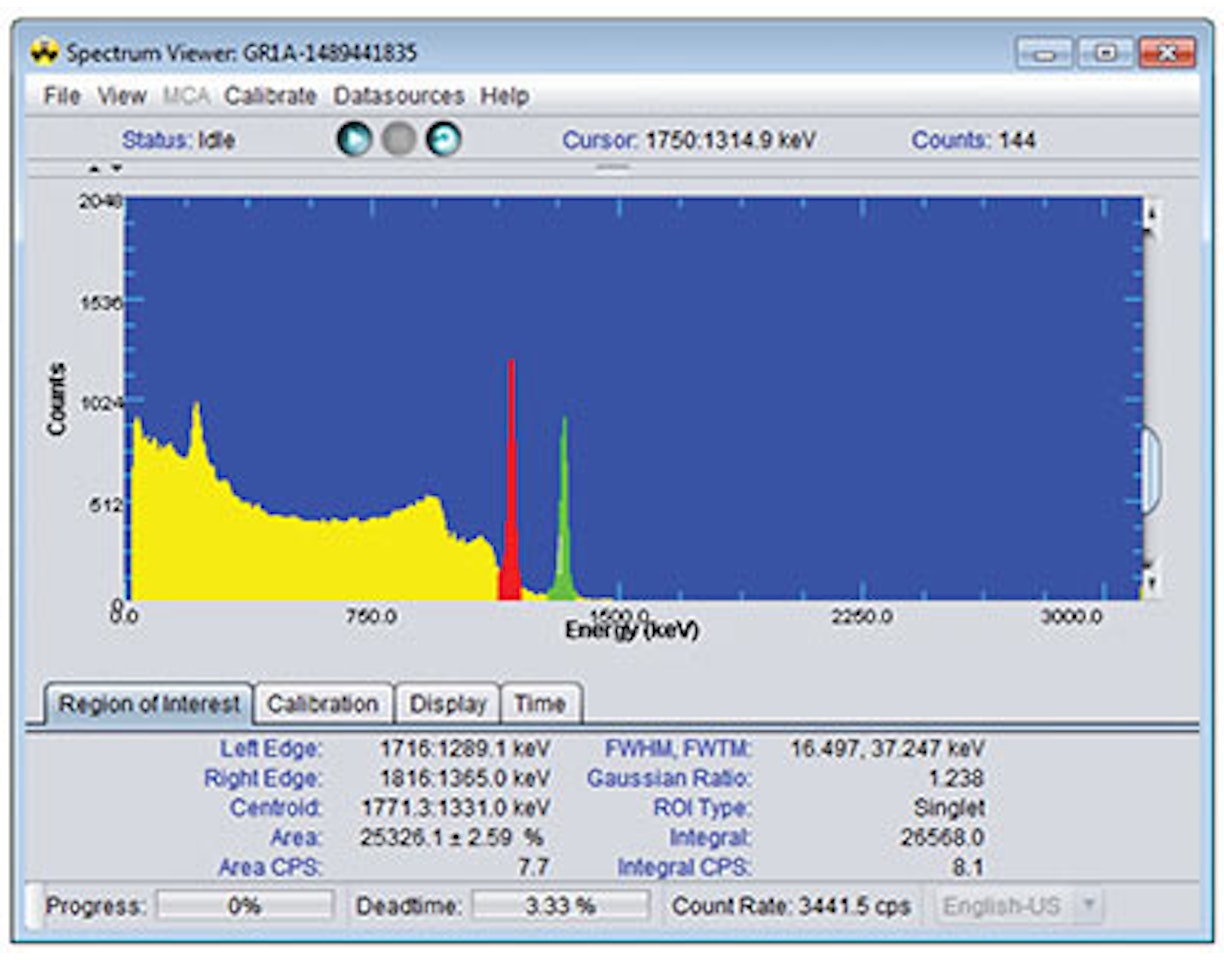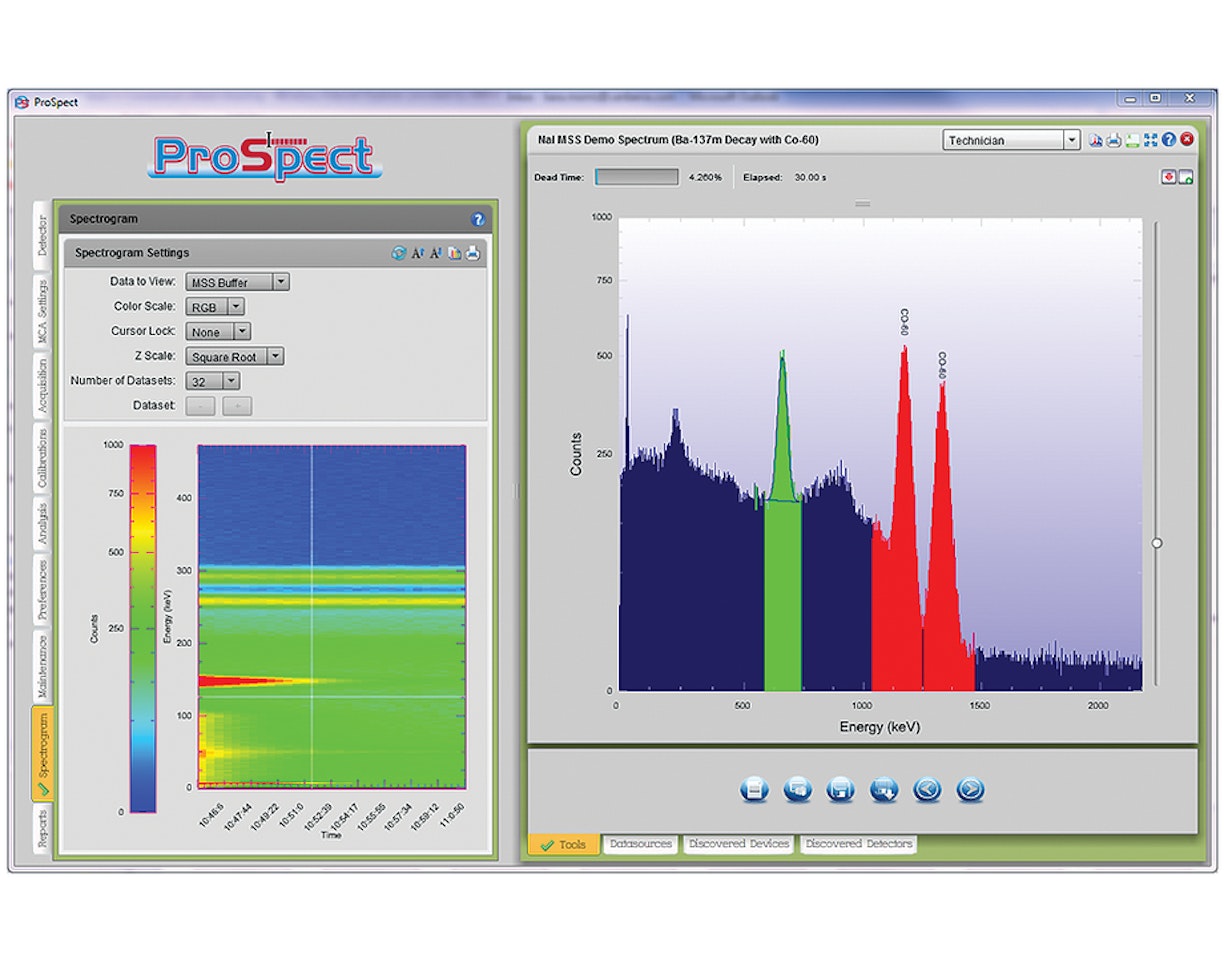
ProSpect® Gamma Spectroscopy Software
ProSpect software is an intuitive, but extremely versatile, software package for the acquisition and low complexity analysis of gamma spectroscopy data. Simplicity of use allows ProSpect software to be operated with minimal training by a broad range of users.
ProSpect software is an intuitive, but extremely versatile, software package for the acquisition and low complexity analysis of gamma spectroscopy data. Simplicity of use allows ProSpect software to be operated with minimal training by a broad range of users.